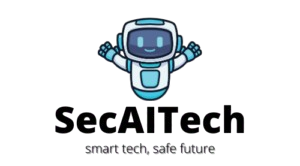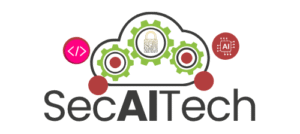Introduction
The internet is full of opportunities—and dangers. Scammers are always finding new ways to trick people into giving away their money, personal information, or even their identities. But what if you could think like a scammer? By understanding the methods they use, you can spot red flags and protect yourself from falling victim.
In this article, we’ll walk you through the most common online scams—not to teach you how to scam, but to arm you with the knowledge to avoid being scammed.
1. Phishing: The Art of Stealing Information
Scammers pretend to be trustworthy organizations (like banks, government agencies, or tech companies) to trick people into revealing sensitive information. They use fake emails, websites, and even phone calls to steal passwords, credit card details, and personal data.
🔹 How to Protect Yourself:
- Never click on suspicious links in emails or messages.
- Check email sender details carefully.
- Use two-factor authentication (2FA) for extra security.
- If an email or message seems urgent or threatening, verify with the company directly.
2. Fake Job Offers: Work from Home, Lose Your Savings
Many people dream of making money online, and scammers take advantage of that. Fake job offers promise easy money with little effort, but often require you to pay an “application fee” or “training deposit” upfront.
🔹 How to Protect Yourself:
- Research the company before applying.
- Never pay to get a job.
- Look for official company websites and legitimate contact information.
- Trust your instincts—if it sounds too good to be true, it probably is.
3. Social Engineering: Playing with Your Trust
Social engineering is when scammers manipulate emotions—fear, urgency, or curiosity—to trick people into making mistakes. They might pretend to be a friend in need, a police officer, or even a company’s customer service representative.
🔹 How to Protect Yourself:
- Always verify the identity of the person contacting you.
- Avoid sharing sensitive information over phone, email, or text.
- Be cautious of urgent requests, especially involving money transfers.
4. Fake Online Stores: Shopping Scams
Ever seen an online store selling high-end products at unbelievably low prices? Scammers create fake e-commerce websites to steal money and personal details from unsuspecting buyers.
🔹 How to Protect Yourself:
- Check for reviews and ratings on multiple platforms.
- Look for “HTTPS” in the URL (though some fake sites also use it now).
- Avoid deals that seem too good to be true.
- Use secure payment methods like credit cards instead of bank transfers.
5. Investment and Cryptocurrency Scams
With the rise of cryptocurrencies and online investments, scammers have found a new playground. Fake investment platforms promise huge returns, but once you deposit your money, they disappear.
🔹 How to Protect Yourself:
- Research investment opportunities before committing any money.
- Never trust someone who guarantees profits with no risks.
- Be cautious of unsolicited investment advice, even from friends (they might be scammed too).
6. Tech Support Scams
Scammers call or send pop-up warnings pretending to be from Microsoft, Apple, or other tech companies. They claim your device has a virus and request remote access or payment for fake fixes.
🔹 How to Protect Yourself:
- Legitimate companies will never call you out of the blue.
- Never allow remote access to strangers.
- If you get a warning pop-up, close your browser and run a real antivirus scan.
Conclusion: Stay Smart, Stay Safe
Scammers are getting smarter, but now you are too. By recognizing their tactics, staying skeptical, and verifying before acting, you can protect yourself and help others stay safe online.
💡 Spread awareness—share this article with friends and family so they don’t fall for these tricks. If you’ve encountered any scams, report them to the appropriate authorities to help stop fraudsters in their tracks.
Stay safe and stay informed! 🚀
📌 “At SecAITech, we are committed to cybersecurity and online safety. Learn more about our services and projects here.”
Hashtags: #CyberSecurity #OnlineSafety #AvoidScams #PhishingScams #TechSecurity #ScamAwareness #DigitalSafety #FraudPrevention #StaySafeOnline #SecAITech